Rewrite – Comments
This feature helps to control different aspects regarding the comments area of a post/custom post type.
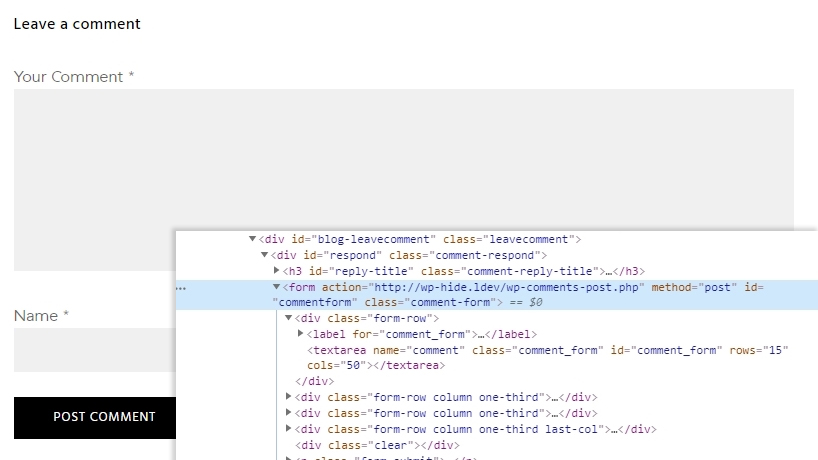
New wp-comments-post.php
As default the form data is being sent and processed at:
https://-domain-name-/wp-comments-post.phpThis makes it easy to recognise as WordPress form. Boots always search for such file ( wp-comments-post.php ) and automatically submit spam messages.
Though this option a new file slug can replace the default.
Block wp-comments-post.php
After changing the default wp-comments-post.php, the old url is still accessible, this provide a way to block the old.

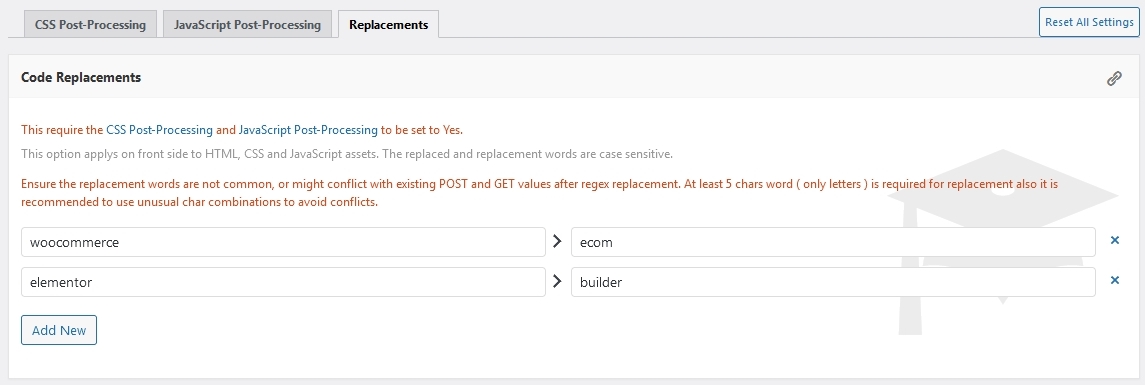
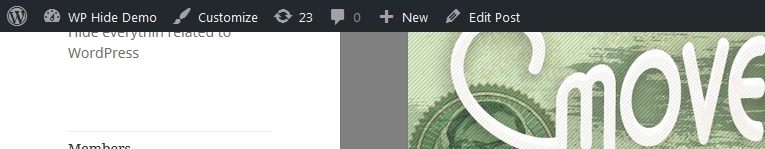
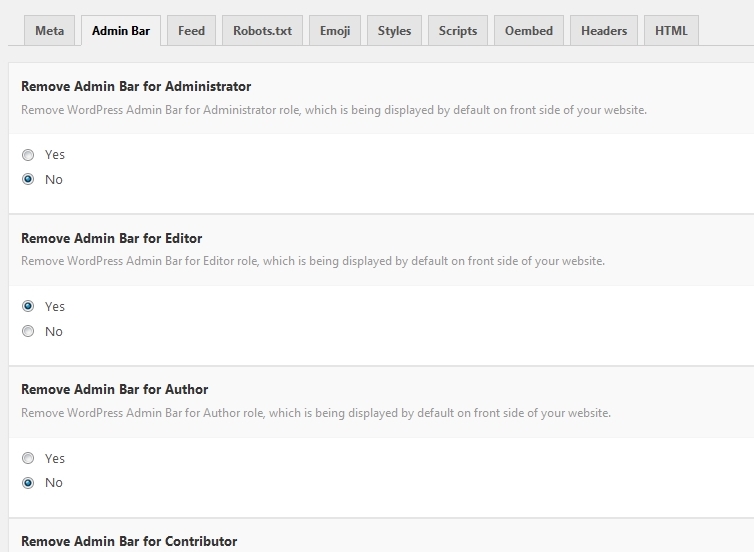
Recent Comments