Hide your Avada Theme, Avada Builder and Fusion core
The Avada is the best selling WordPress theme with over 600K sales since it’s been launched. The main reason for why is so appealing and everyone loves it, is because incredible easy to use and provides outstanding demo templates which can be used as starting point.
Why white label outputted HTML code source when using Avada theme, builder and Fusion?
The Avada is widely used on many websites, making it the best target for any hacker ! Finding a vulnerability in the code grants an attacker the possibility to hack and compromise all sites using this specific code. Hence it’s very important to hide that your site using Avada and any other applications/plugins.
During the years, there’s been multiple critical vulnerabilities in the core, per wpscan.com database the most important :
- Stored Cross-Site Scripting (XSS) & CSRF
- Missing Permission Checks leading to Arbitrary Post Creation, Edition, Deletion and Stored XSS
Anyone exploiting the above vulnerabilities could easily hack into any site using the particular version range of Avada.
There are also many add-ons for Avada which has proven to be much worst, many critical errors and security issues were reported during recent years.
How to hide Avada using WP Hide PRO
Removing any Avada traces (white label), provides the perfect security since hackers are not aware of the code inside, so they will never try to hack it.
WP Hide PRO includes the necessary tools to achieve that goal, without changing anything on your site, at the code level, or in files. This while preserving the perfect site functionality and layout.
The site outputted HTML code contains endless traces of Avada theme, builder and Fusion, like avada and fusion, revealing the inside used plugins, theme and ultimately WordPress CMS
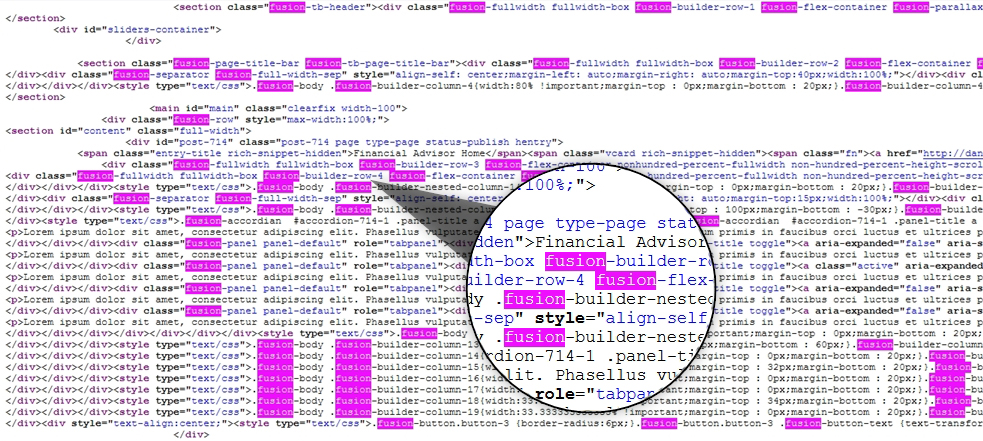
Through the WP Hide PRO all those traces can be easily removed without breaking any site functionality, mainly this is achieved through PostProcessing General CSS and General JavaScript functionality.
The Replacements tool is the actual engine which makes the replacements on the site, using the PostProcessing engine. This is not a text replacement, as the classes are being invoked through HTML and JavaScript code, so everything need to be processed as a whole.
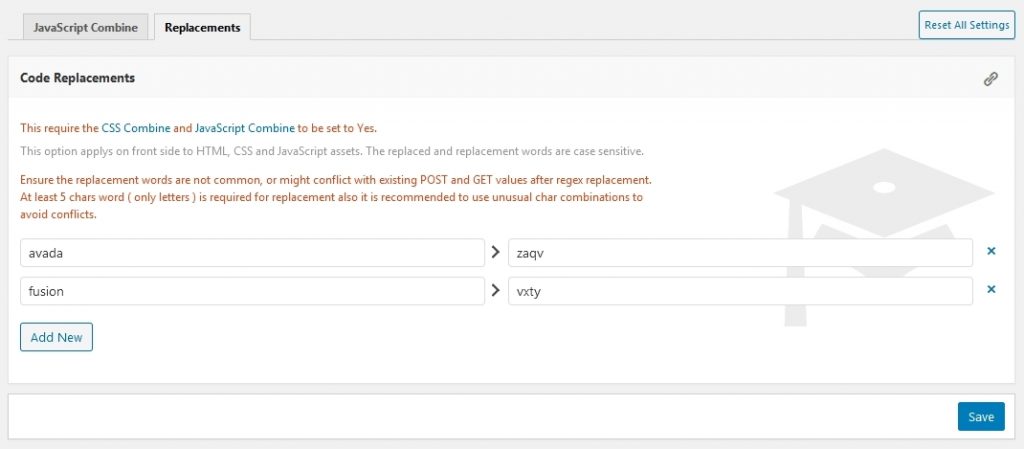
The PostProcessing functionality Css Combine and JavaScript Combine need to be set to Yes:
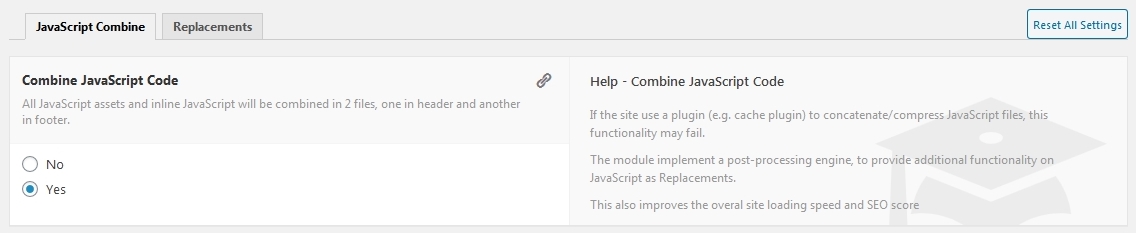
The other tools required to be used:
Once the above set-up completed, the WP Hide PRO engine will be able to process the site and hide everything regarding Avada theme Avada Builder and Fusion. There will be no trace of it so it can’t be identified as being deployed on the site. Everything continues to works the very same as before. This is the new outputted HTML for our example, after optimisation:
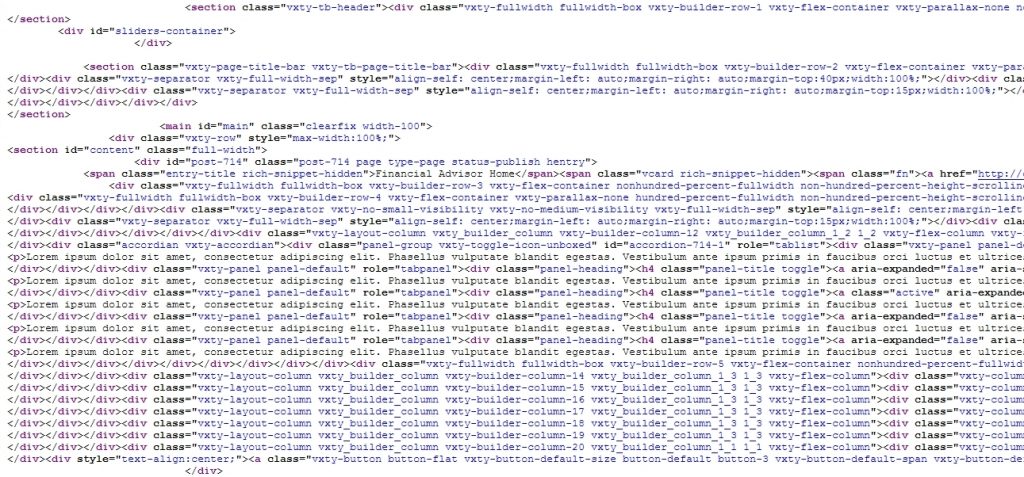


Recent Comments