![]() This functionality is available for PRO version.
This functionality is available for PRO version.
The Bitnami WordPress Stack provides a simple one-click install solution for WordPress framework. Run your own WordPress server in the cloud never been easier, chose from best available hosting such as AWS, Google Cloud Platform, Microsoft Azure, VMware. At the moment they provide the best value per cost on the market.
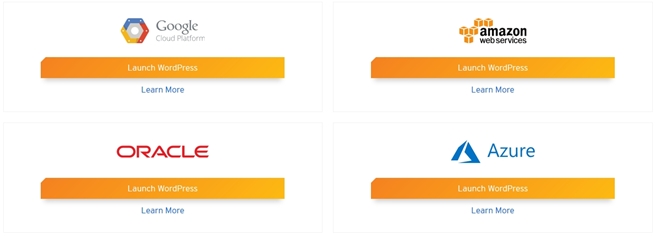
Bitnami WordPress LAMP rely on Apache HTTP Server type, which is an easy service to configure and maintain. As per regular Apache servers, this stack use the same .htaccess file located in the WordPress root to allow applications mod_rewrite access. One of the main goals for Bitnami is to configure applications in the most secure way, For which reason the data in the .htaccess has been moved to the main application configuration files located at /opt/bitnami/apps/APPNAME/conf/httpd-app.conf or sometimes at /opt/bitnami/apache/conf/vhost/httpd-app.conf
The AllowOverride option is set to None by default, which means the .htaccess root file is not being parsed and executed by Apache service.
WP Hide PRO use rewrite rules to apply required changes to site URL’s. The rewrite data is deployed automatically and the plugin is able to maintain the .htaccess file accordingly to provided options. On Bitnami WordPress stack, since the .htaccess file is not being used as default, it require a different approach, there are two options:
- Change and allow .htaccess root file to be parsed and executed by the system
- Manually deploy the rewrite code on the main application configuration file.
Change and allow .htaccess root file to be parsed and executed by the system
This method might be suitable for most of users who don’t want to deal with manual operations and ssh sessions. Allowing .htaccess file usage makes the process straightforward, the WP Hide will be able to deploy the rewrite data automatically, so there will be no manual actions necessarily.
On the main application configuration file /opt/bitnami/apps/APPNAME/conf/httpd-app.conf or /opt/bitnami/apache/conf/vhost/httpd-app.conf ( on Debian ) there is a line:
AllowOverride NoneThis need to be changed to:
AllowOverride AllA service restart is required, this can be done through ssh:
sudo /opt/bitnami/ctlscript.sh restartAt this point the rules on .htaccess are being processed, so any changes though WP Hide interfaces will reflect on the site right away.
Manually deploy the rewrite code on the main application configuration file
If prefer to keep the server config as is, certain changes on WP Hide interface requires a manual deploy of updated rewrite data to main application configuration file. This step is necessarily as the code/php/WordPres don’t have direct access to the config file, which imply the WP Hide plugins.
- First step to be take, is to instruct WP Hide to not attempt to deploy the rewrite data, which will be done manually. This can be set through Self Setup option at Settings interface:
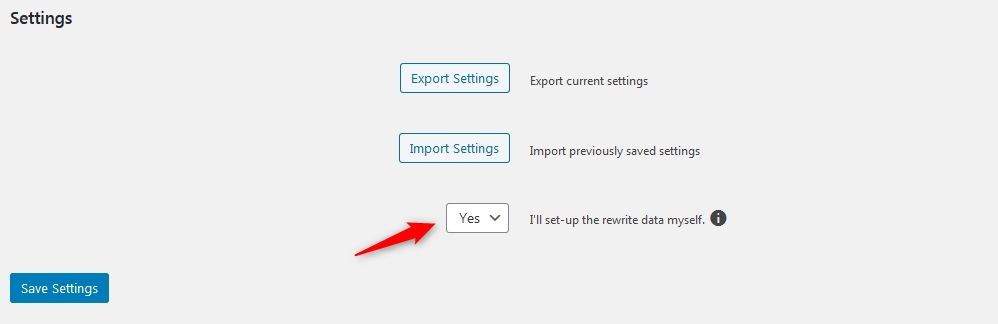
- Change plugin options as required, then go to Setup interface and copy the rewrite lines. Add those to main application configuration file at /opt/bitnami/apps/wordpress/conf/htaccess.conf as follow:
<Directory "/opt/bitnami/apps/wordpress/htdocs/"> Put_rewrite_lines_here!! </Directory> - Restart the Apache service
sudo /opt/bitnami/ctlscript.sh restart - Go to plugin Setup interface and click Confirm.
We can always provide assistance with plugin deployment and setup, if help needed help.
