The Dashboard Scan Widget is an overview of the Scan section. Thet outputs the basic results of the last Scan operation:
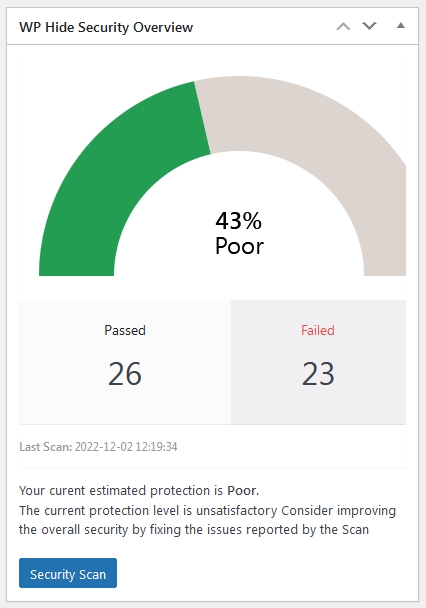
If the Widget is required to not show, it can easily be disabled through the Screen Options, by unchecking it:
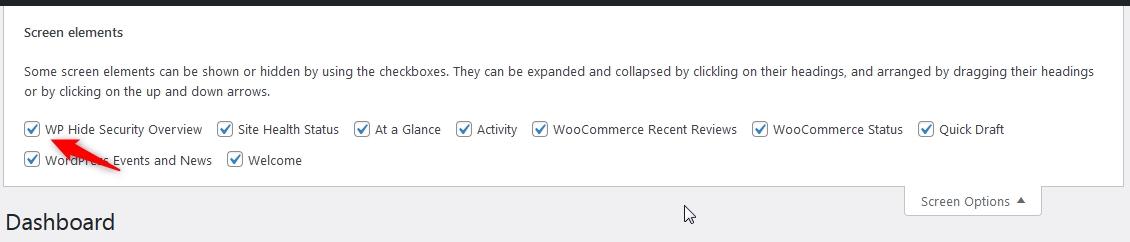
To remove the Widget for everyone, a custom code can be used. This works for both, the WP Hide free and the WP Hide PRO:
add_action( 'init' , '__remove_wp__scan_widget' );
function __remove_wp__scan_widget()
{
global $wph;
if ( is_multisite() && is_network_admin() )
remove_action( 'wp_network_dashboard_setup', array( $wph, 'wp_dashboard_setup' ) );
else
remove_action('wp_dashboard_setup', array( $wph, 'wp_dashboard_setup' ), 999 );
}
*The code should be placed within a custom file on /wp-content/mu-plugins/ folder or a custom plugin.
