Easily Replace Any Text in Page HTML with a Visual Interface Module
![]() This functionality is available for PRO version.
This functionality is available for PRO version.
The Text Replace module in WP Hide PRO provides a powerful way to refine and perfect the process of hiding WordPress from a website’s code and interface. While other components of the plugin handle URL and path replacements, there may still be instances where specific words, labels, or proprietary names appear within the page source. This module allows for easy replacement of any arbitrary text, ensuring complete customization and white-labeling.
Key Benefits
-
Final Touch for WordPress Concealment
The Text Replace module serves as a finishing step in hiding WordPress. Even after all URLs and paths are changed, certain hardcoded texts can still reveal hints about WordPress or third-party plugins. This module allows users to replace those texts dynamically. -
Customizable Interface Elements
Users can modify texts on buttons, labels, descriptions, tooltips, and other frontend elements. This enables full customization to match a brand’s identity or unique requirements. -
White-Labeling for Third-Party Plugins
The module is particularly useful for removing proprietary branding from popular page builders and themes such as:- Elementor
- Divi
- Live Composer
- Other WordPress themes and plugins
This is ideal for agencies or developers who want to present a fully white-labeled interface without external branding.
-
Easy-to-Use Visual Module
WP Hide PRO includes a user-friendly visual interface for text replacements. Users simply enter the original text and the replacement text, and the system automatically applies the changes. No coding knowledge is required, making the process accessible for all users.
How to Use the Text Replace Module
-
Navigate to WP Hide > General / HTML > Text Replace Section
- In the WP Hide PRO admin panel, locate and select the Text Replace module.
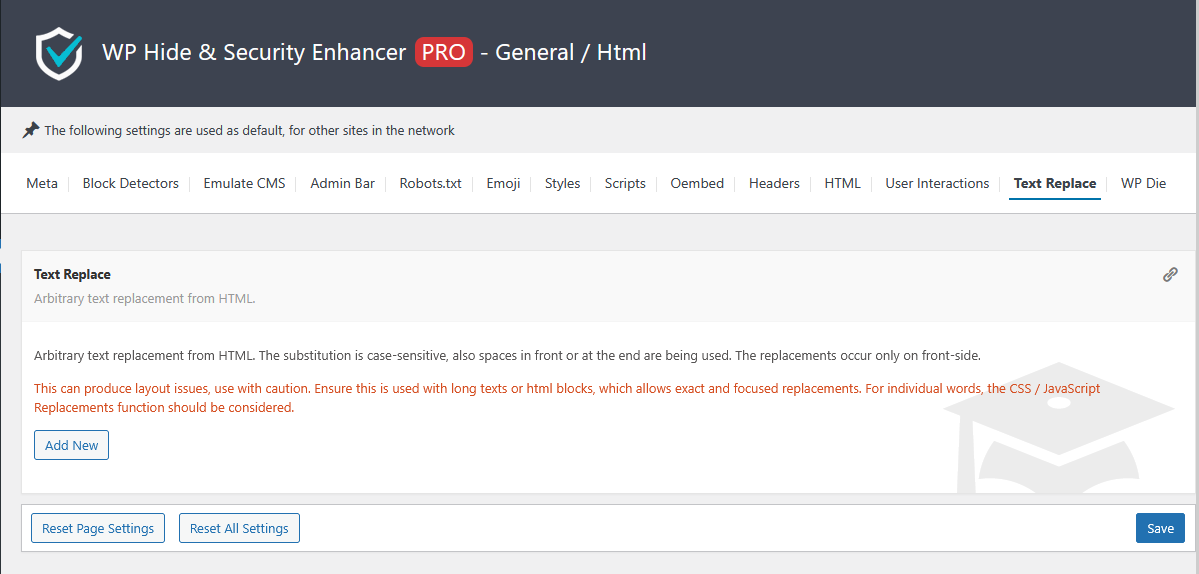
- In the WP Hide PRO admin panel, locate and select the Text Replace module.
-
Add a New Text Replacement Rule
- In the interface, enter the text to be replaced in the designated input field.
- Provide the new text that should appear instead.
-
Save Changes
- Click Save to apply the replacement across the website.
-
Verify the Changes
- Open the website and inspect the interface or source code to confirm the modifications.
Use Cases
Replacing “Breakdance” with “Awesome Editor”
In this scenario, we need to replace a button label and other interface text that includes Breakdance with a custom alternative. The Text Replace feature in WP Hide PRO makes this process simple and efficient, allowing for seamless modifications across the website’s interface.
To achieve the best results, follow these key steps:
-
Identify the Exact Text to Replace
- Locate the specific button, label, or text on the page where “Breakdance” appears.
- For accuracy, inspect the page source or use browser developer tools to verify the precise wording.
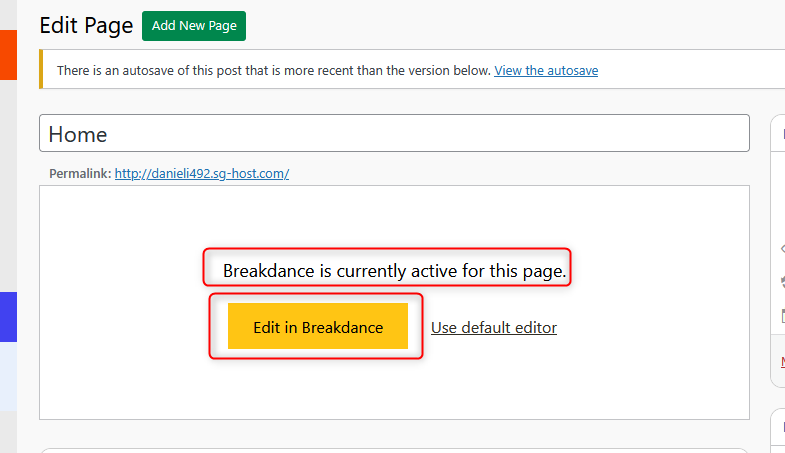
-
Use Full Text Replacements Instead of Individual Words
-
- Instead of replacing single words (e.g., just “Breakdance”), it’s recommended to replace entire phrases or sentences to ensure consistency and avoid unintended changes in other contexts.
- For example, instead of replacing only “Breakdance”, modify “Edit in Breakdance” to “Edit in Awesome Editor”.
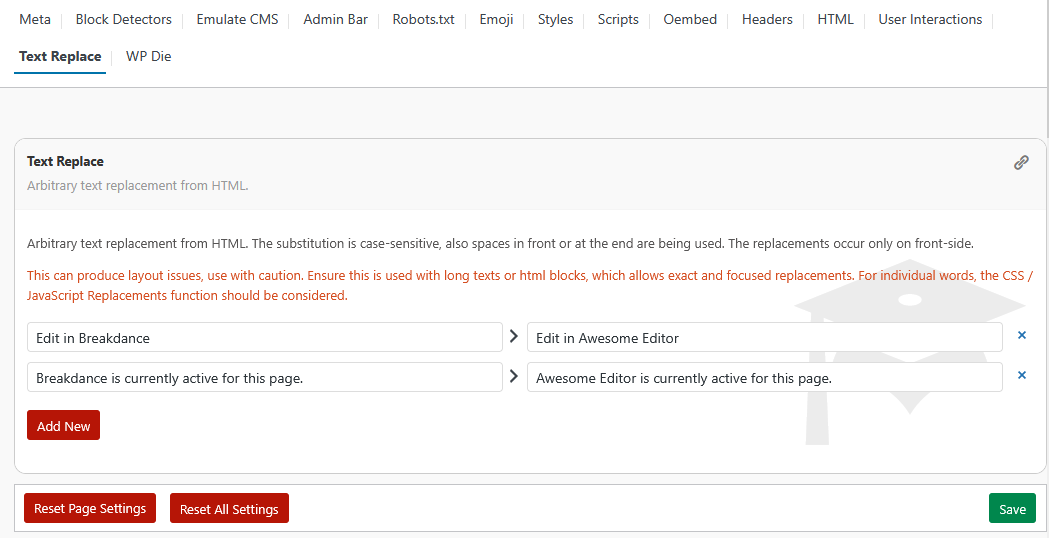
-
-
Apply the Replacement Using WP Hide PRO
- Navigate to the Text Replace module.
- Enter the original text exactly as it appears on the site.
- Provide the new text to display instead.
- Save the changes, and WP Hide PRO will automatically apply the modifications.

Removing “Powered by WordPress” Footers
This is a crucial step for businesses and developers looking to establish a professional, white-labeled brand identity. Eliminating this default footer text helps maintain a more polished and customized website appearance, ensuring visitors focus on your brand rather than the platform used to build the site. Additionally, removing such identifiers can enhance security by making it less obvious that the website is powered by WordPress, reducing the risk of targeted attacks by malicious actors searching for WordPress-based vulnerabilities.
The Text Replace module in WP Hide PRO is an essential tool for hiding WordPress traces, white-labeling interfaces, and customizing frontend text. With a simple and intuitive setup, users can make powerful modifications to their website’s text content without any coding.
For advanced fingerprints and individual words replacements, consider the powerfull HTML / CSS / JavaScript Replacements feature.

Recent Comments