Replace arbitrary URL’s with custom ones

This functionality is available for PRO version.
The WP Hide plugin provides many modules through which a site owner can rewrite all default URL’s, making WordPress indistinguishable. This is a perfect strategy to keep intruders outside, as any WordPress or plugin vulnerability that gets in a hacker’s hand, will be exploited to get full access to the site. Closing all default entry points and re-writing paths to specific assets will make a penetration close to impossible.
Once the rewrite module options are being set-up, all internal links will change. For example, all plugins inside wp-content/plugins/ will not use that path, but a newly customized one. Even the plugin base name can be modified.
In some cases some plugins can still use specific keywords inside assets, revealing the actual code. For example, WooCommerce output links like this:
domain/apps/e-commerce/assets/css/qxshop-smallscreen.css
domain/apps/e-commerce/assets/css/qxshop-layout.css
domain/apps/e-commerce/assets/js/frontend/qxshop.min.js?ver=3.4.2
Even if in above examples the default wp-content/plugins/ has been rewritten, also the WooCommerce base-name changes, the links still contain the words qxshop

The come with a great functionality, a visually Map Urls module through which individual URL’s can be rewritten to custom ones. The interface is very simple to use and consist of Urls to replace and a Url replacement.
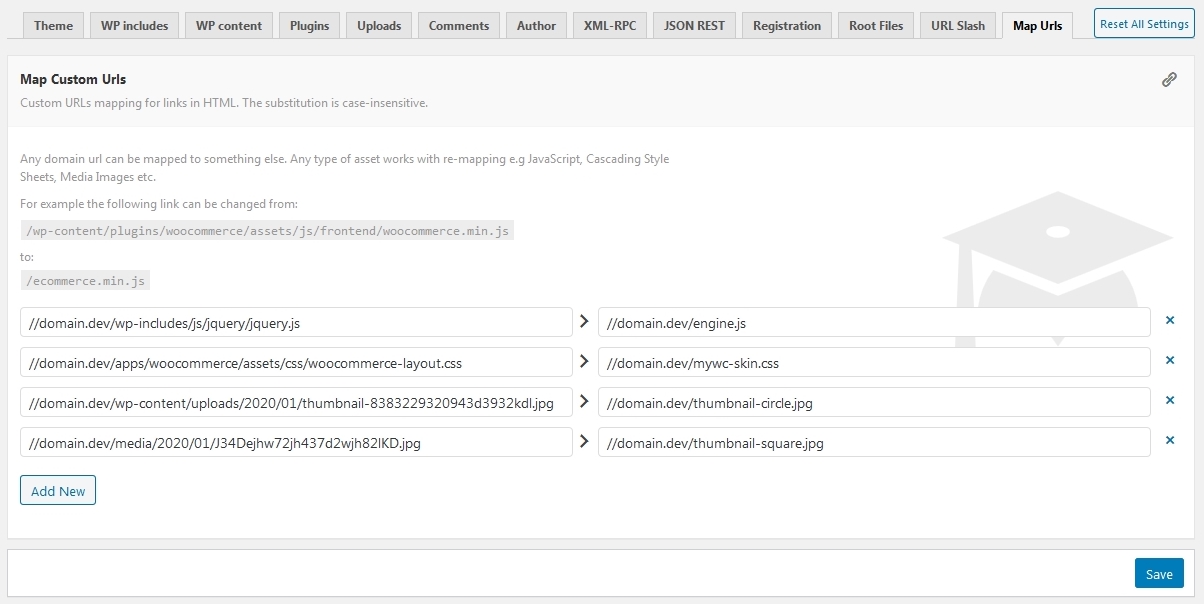
Regex patterns are available to be used within the replaced and replacements URLs. The following example matches any URL that contains a get argument as a trigger. Further, the link is being mapped to a URL with a different action value:
//domain/wp-admin/post.php?post=$1&trigger=valueto
//domain/wp-admin/post.php?post=(\d+)&trigger=my_new_value
An entire folder can be re-mapped using something like this:
/wp-content/plugins/elementor/\
to
/mycustom/(.*)

Recent Comments