Harden Your Website using Security Headers
Any website is susceptible to remote attacks — from the hosting server and its deployed applications to the CMS, plugins and themes. WordPress sites are especially attractive targets because of third-party plugins and themes that may contain vulnerabilities.
The WordPress platform generally implies a high risk. The environment suit such as plugins and themes, are found vulnerable all the time. That creates security problems for everyone.
WP-Hide provides an extra hardening layer by disguising site fingerprints and offering an easy UI to manage response headers. Security headers are HTTP response fields that instruct browsers how to behave and can significantly reduce many client-side attack opportunities. Continue reading




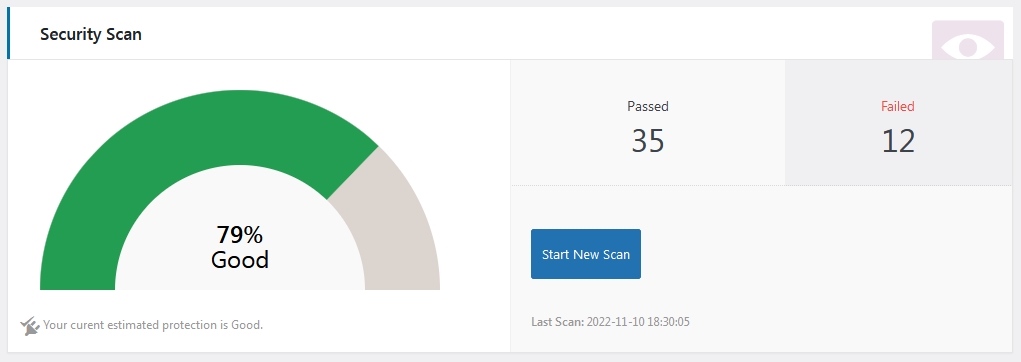
Recent Comments