How to reset WP Hide options
Resenting the plugin options reverts all WordPress site urls to default. All saved fields will be gone and default (empty) will replace.
This is also an easy way to start over, when the plugin is being re-installed or the current set-up is not satisfactory and require a fresh start.
The easiest way to reset all options is to use the interface Reset button:
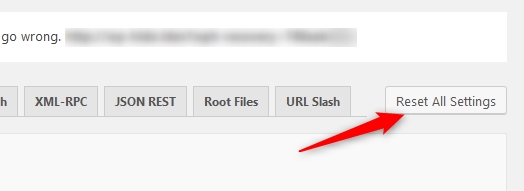
If for some reason the admin accesses is not available at a moment, a custom code can be used to complete the reset procedure. This consist on removing the internal plugin option from the options table on database. A file should be created on WordPress directory e.g. reset.php and the following code inserted:
<?php
include_once('wp-load.php');
delete_option( 'wph_settings' );
delete_site_option ( 'wph_settings' );
echo 'Plugin options successfully removed';
?>

Recent Comments